Click here for serial job submission script
Click here for GPU job submission script
Click here for Research & Development System job submission script
Click here for KNL job submission script
Click here for job submission script on MAMU Node
Click here for job submission script on ARM Node
Click here for job submission script on Apollo Server
Email Alert Settings
User can set Email alerts in job script to get alert on submission,abort/kill and sucessful complete of job.
The following two parameters has to be set in job submission script
#PBS -m <mail_events>
#PBS -M <user_email ID>
Example:
#PBS -m nabe
#PBS -M <abc@gmail.com>
Parallel Job Submission :
Note : User Should Submit Job in their repective queue, name of the queue is same as the groupname of user.
Sample Script :
#PBS -q <queue name>
#PBS -N <Job Name>
#PBS -l select=1:ncpus=36:vntype=cray_compute
#PBS -l walltime=500:00:00
#PBS -l place=scatter
cd $PBS_O_WORKDIR
aprun -n 36 -N 36 ./application > output.log
To Submit the script :
qsub <scriptname>
Note: 1. Must use aprun for every executables.
2. The following #PBS directives should not be used/included in the job submission scripts
#PBS -o /home/../output.log
#PBS -e /home/../error.log
#PBS -j oe
3. While using input/output redirection symbols (<,>) , please make sure the absolute paths of your input,output and executable file location are specified and pointed to /home OR /scratch space.
Example -
aprun -n 24 -N 24 ./a.out &> {out-err-file} OR
aprun -n 24 -N 24 ./a.out > {output-file} 2> {error-file}
e.g. aprun -n 24 -N 24 ./a.out &> out-err.txt
4. The PBS flag vntype=cray_compute is needed if you are asking for cores/processes less than 36. As each compute node is having 36 cores/processes. So the statement needed is :
#PBS -l select=1:ncpus=10:vntype=cray_compute
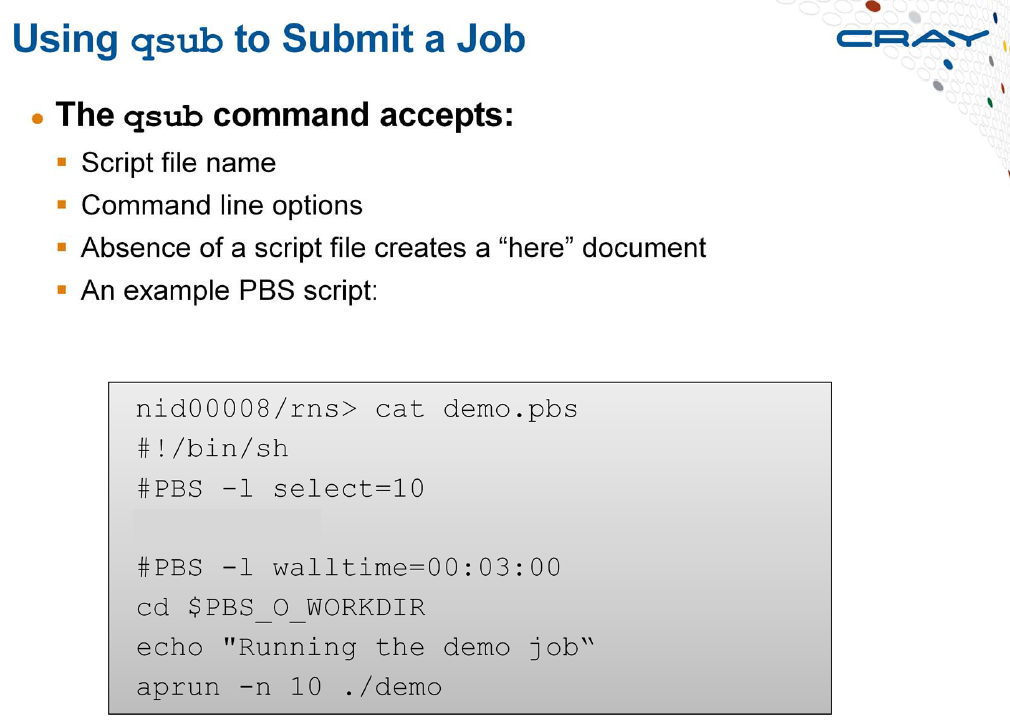
Click here for GPU job submission script
Click here for Research & Development System job submission script
Click here for KNL job submission script
Click here for job submission script on MAMU Node
Click here for job submission script on ARM Node
Click here for job submission script on Apollo Server
Email Alert Settings
User can set Email alerts in job script to get alert on submission,abort/kill and sucessful complete of job.
The following two parameters has to be set in job submission script
#PBS -m <mail_events>
#PBS -M <user_email ID>
Example:
#PBS -m nabe
#PBS -M <abc@gmail.com>
Parallel Job Submission :
Note : User Should Submit Job in their repective queue, name of the queue is same as the groupname of user.
Sample Script :
#PBS -q <queue name>
#PBS -N <Job Name>
#PBS -l select=1:ncpus=36:vntype=cray_compute
#PBS -l walltime=500:00:00
#PBS -l place=scatter
cd $PBS_O_WORKDIR
aprun -n 36 -N 36 ./application > output.log
To Submit the script :
qsub <scriptname>
Note: 1. Must use aprun for every executables.
2. The following #PBS directives should not be used/included in the job submission scripts
#PBS -o /home/../output.log
#PBS -e /home/../error.log
#PBS -j oe
3. While using input/output redirection symbols (<,>) , please make sure the absolute paths of your input,output and executable file location are specified and pointed to /home OR /scratch space.
Example -
aprun -n 24 -N 24 ./a.out &> {out-err-file} OR
aprun -n 24 -N 24 ./a.out > {output-file} 2> {error-file}
e.g. aprun -n 24 -N 24 ./a.out &> out-err.txt
4. The PBS flag vntype=cray_compute is needed if you are asking for cores/processes less than 36. As each compute node is having 36 cores/processes. So the statement needed is :
#PBS -l select=1:ncpus=10:vntype=cray_compute
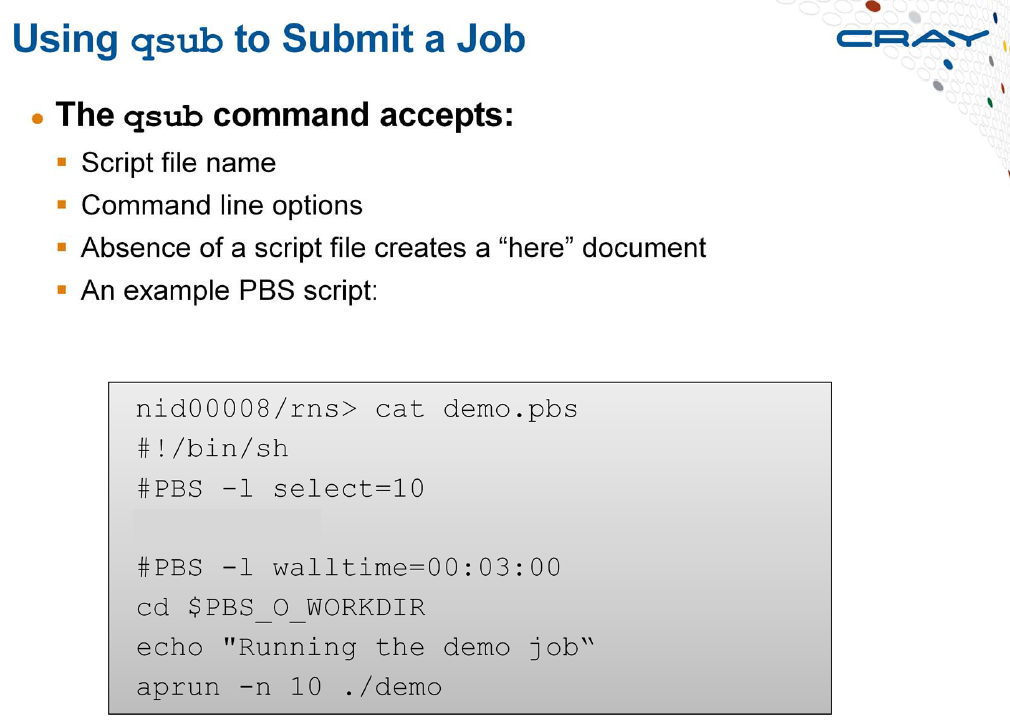
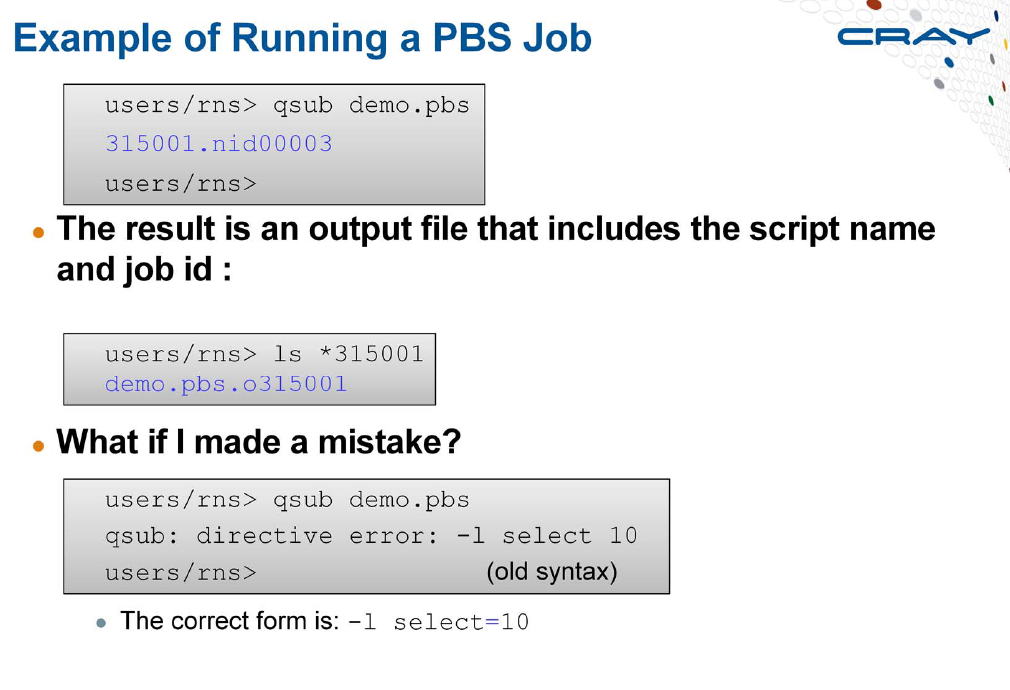
PBS Pro Flags
| User Commands | PBS Pro |
| Job submission | qsub [script_file] |
| Job deletion | qdel [job_id] Example : If you need to stop currently running jobs, you can use the qdel command. qdel 121514.sdb |
| find what nodes your job is running on | qstat -n [job_id] Example : To quickly find what nodes your job is running on: qstat -n 121514.sdb |
| Job status (by job) | qstat [job_id] Example : To see job status of your job: qstat 121514.sdb |
| Job status (by user) | qstat -u [user_name] Example : To see job status of job by user: qstat -u username |
| Job hold | qhold [job_id] |
| Job release | qrls [job_id] |
| Queue list | qstat -Q |
| Environment | PBS Pro |
| Job ID | $PBS_JOBID |
| Submit Directory | $PBS_O_WORKDIR |
| Submit Host | $PBS_O_HOST |
| Node List | $PBS_NODEFILE |
| Job Array Index | $PBS_ARRAYID |
| Job Specification | PBS Pro |
| Script directive | #PBS |
| Queue | -q [queue] |
| Node Count | -l nodes=[count] |
| CPU Count |
-l ppn=[count] OR -l
mppwidth=[PE_count] |
| Wall Clock Limit | -l walltime=[hh:mm:ss] |
| Copy Environment | -V |
| Job Name | -N [name] |
| Job Restart | -r [y|n] |
| Working Directory | N/A |
| Resource Sharing | -l naccesspolicy=singlejob |
| Memory Size | -l mem=[MB] |
| Tasks Per Node | -l mppnppn [PEs_per_node] |
| Job Dependency | -d [job_id] |
| Job Project | -e [file_name] |
| Job Arrays | -t [array_spec] |
| Generic Resources | -l other=[resource_spec] |
| Mail Event | -m nabe |
| User List | -M email_id |
